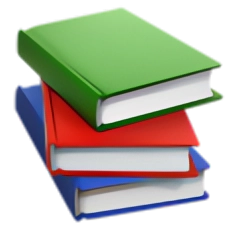Powershell配置和美化方案
创建: 2024.04.24 18:03:36 字数: 0 图片: 0
前言
Terminal 和 命令行工具 相信大家都不陌生,但是作为计算机相关专业的学生/科研人员/工作人员,一定了解到 Powershell。
但是原生 Powershell 在语法高亮、代码补全、样式美化方面并不能完全满足大家个性化的需求,这里便提出了 Powershell 配置和美化方案。
先看配置美化完成的效果
- Windows 终端窗口(有背景是因为终端窗口透明,后面是我的桌面壁纸)
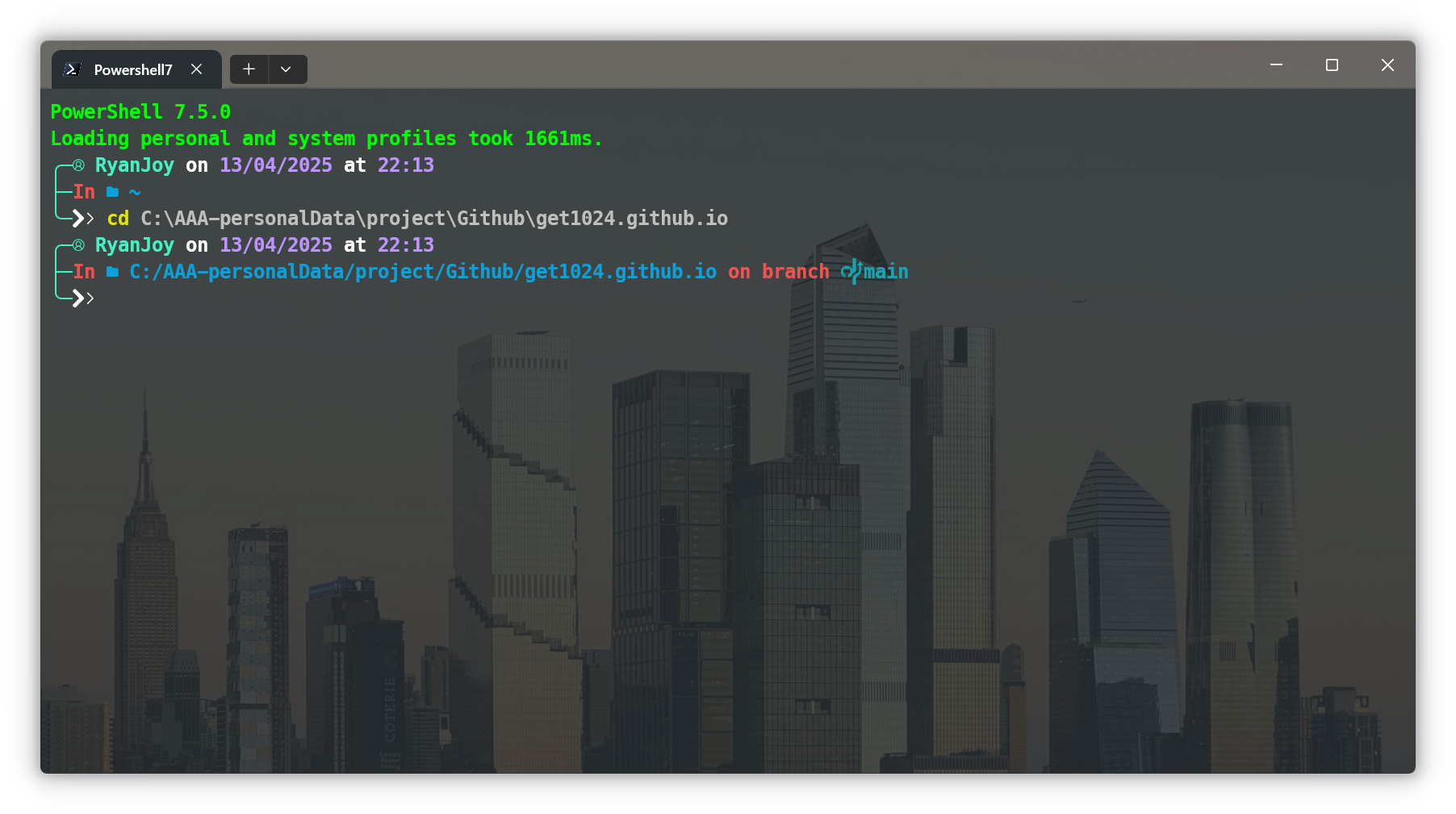
- VSCode 自带终端
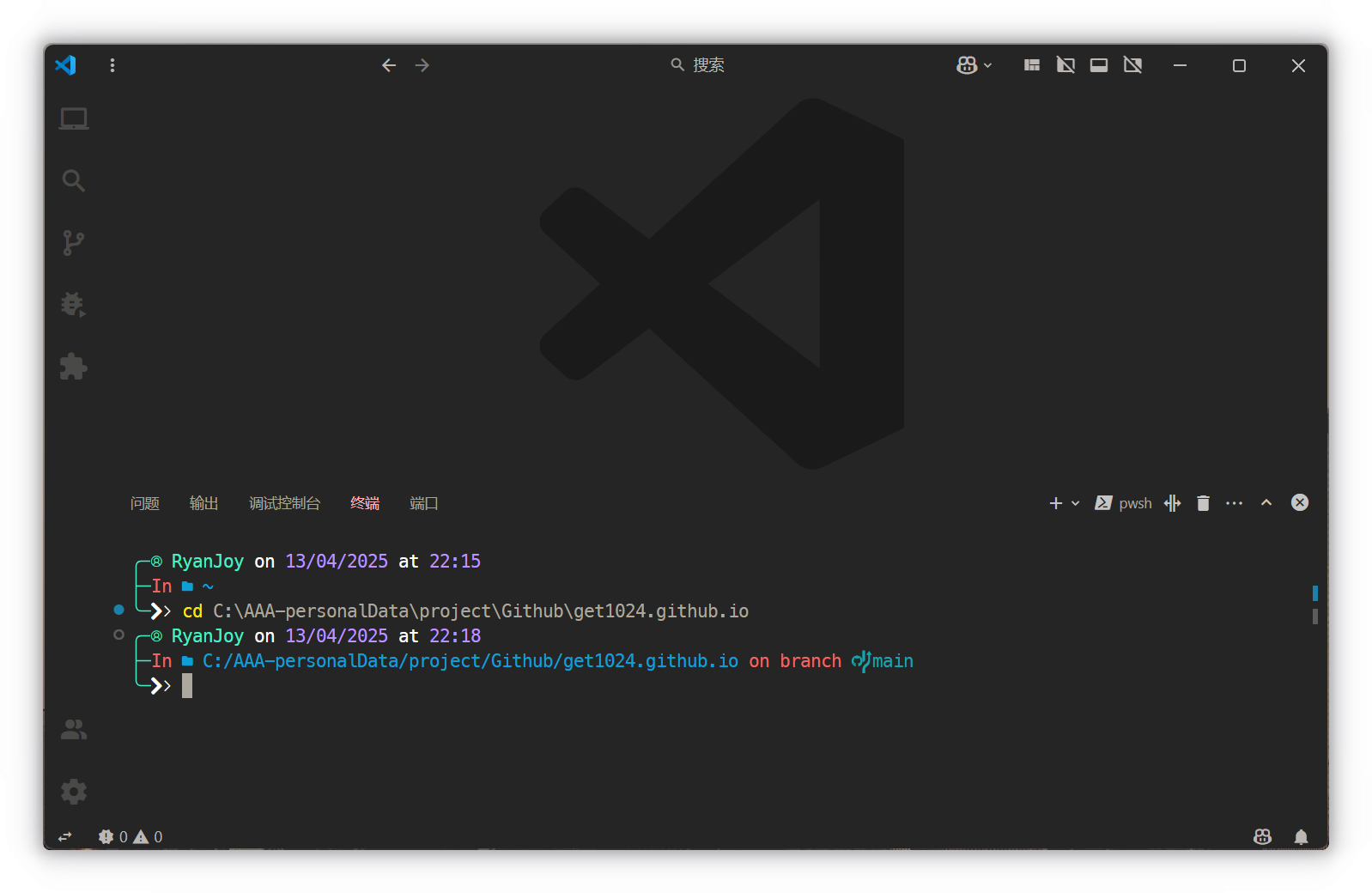 是不是比原生的好看呢?接下来看看具体如何配置吧!如果你只是想复刻我的样式,请直接跳转这里: 复刻我的配置
是不是比原生的好看呢?接下来看看具体如何配置吧!如果你只是想复刻我的样式,请直接跳转这里: 复刻我的配置
安装 Powershell 7
在 Windows Terminal (对于 Windows 11 用户) 或 Windows PowerShell (对于 Windows 10 用户) 中,复制以下命令运行。
winget install --id Microsoft.PowerShell --source winget这样默认是安装在 C:\ 盘中,我们也推荐如此。如果你实在不想这么做,可以通过追加参数 -i 打开交互式安装。
耐心等待后显示安装成功。
如果你有更多需求,请查看官方文档:在 Windows 上安装 PowerShell
配置
设置默认
打开 PowerShell7 设置页,选择默认打开为 PowerShell
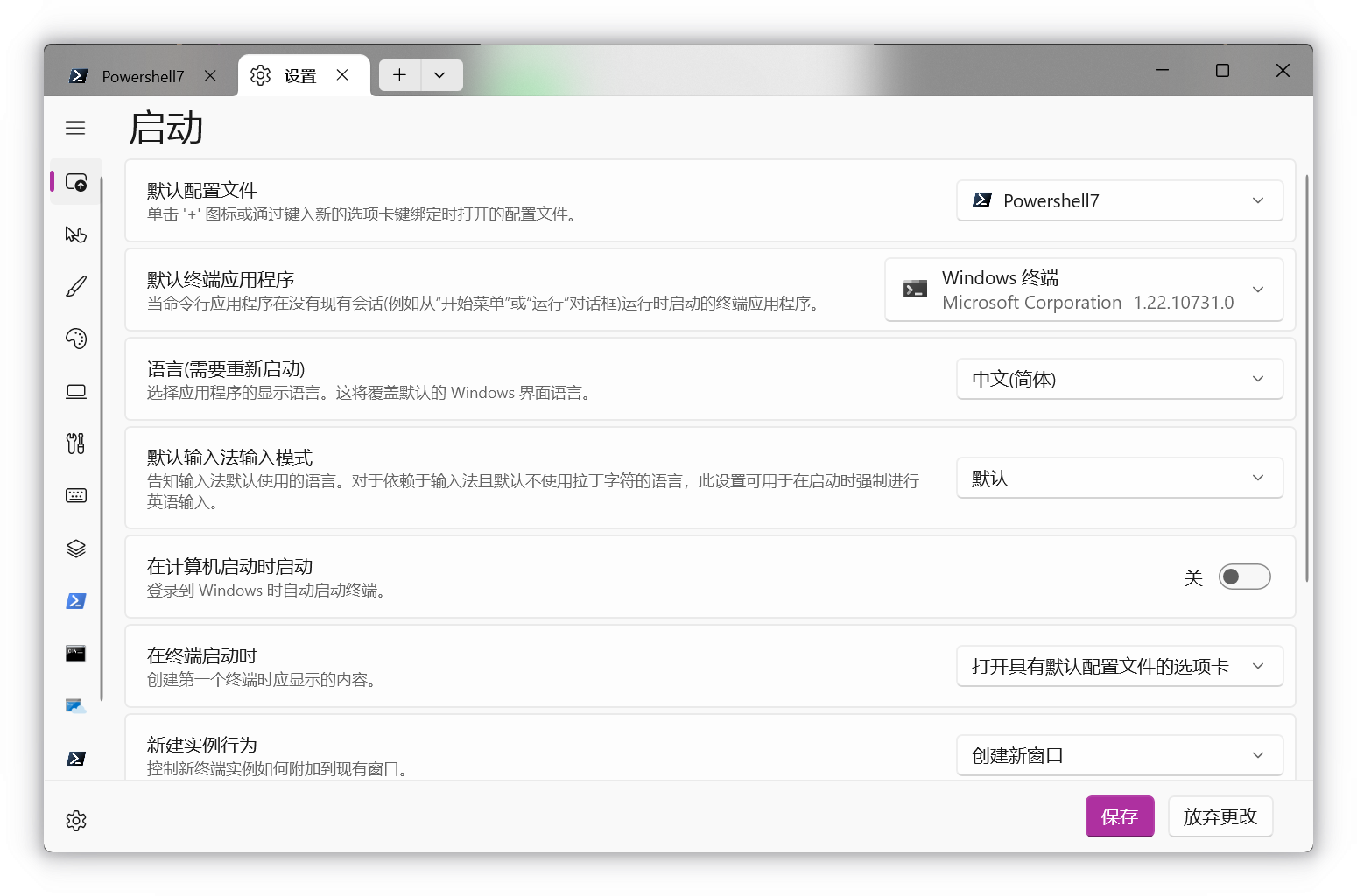
安装 Posh-Git
PowerShell7 运行以下命令
Install-Module -Name posh-git -Force安装 Oh-my-posh
在 Powershell 中运行以下命令,耐心等待安装成功
winget install JanDeDobbeleer.OhMyPosh -s winget安装字体
oh-my-posh font install meslo安装字体后,您需要配置 Windows 终端 才能使用它。这可以通过修改 Windows 终端设置轻松完成(默认快捷方式: CTRL + SHIFT + , )。在您的 settings.json 文件中,在 profiles 中的 defaults 属性下添加 font.face 属性:
{
"profiles":
{
"defaults":
{
"font":
{
"face": "MesloLGMDZ Nerd Font Mono"
}
}
}
}启用 Oh-my-posh 主题
在 Powershell 中运行,显示所有预设主题,挑选你喜欢的主题。
Get-PoshThemes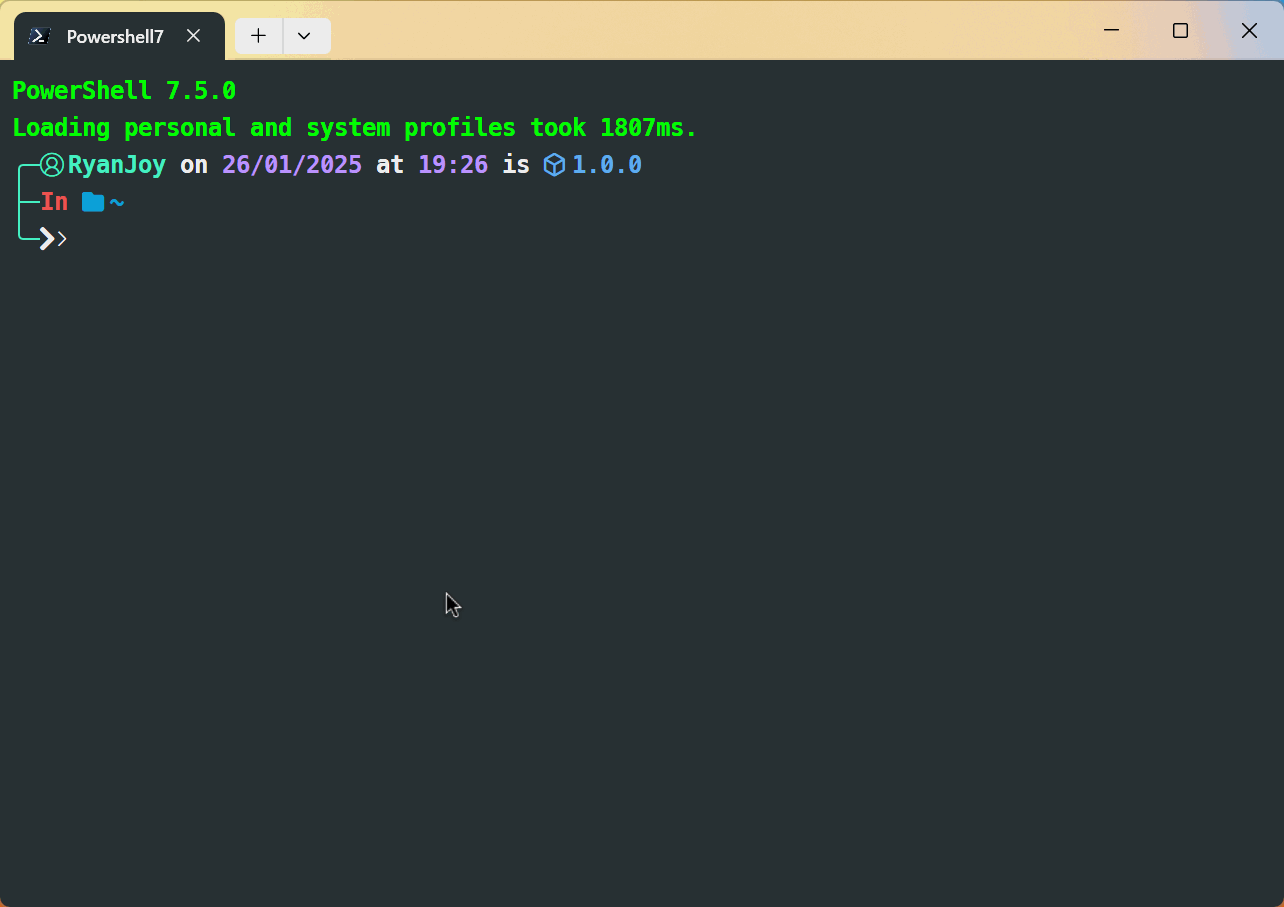
如果你觉得终端观看各种主题不太清楚,可以到官方文档 Themes | Oh My Posh 查看。
挑选你喜欢的主题,并记住主题名字,这里我们以 neko 为例。
终端运行:
code $profile在弹出窗口添加配置:
oh-my-posh init pwsh --config "$env:POSH_THEMES_PATH/neko.omp.json" | Invoke-Expression重新返回终端便可查看主题已经变为 neko 对应主题,设置其他主题也同理。
如果你对配置教程有更加深刻的需求,请访问官方文档 Introduction | Oh My Posh。
复刻我的配置
这里提供几个关键文件
# 引入 gsudo
Import-Module gsudoModule
# 引入 posh-git
Import-Module posh-git
# 引入 ps-read-line
Import-Module PSReadLine
# 退出时保存历史
Set-PSReadLineOption -HistorySaveStyle SaveAtExit
# 设置预测文本来源为历史记录
Set-PSReadLineOption -PredictionSource History
# 每次回溯输入历史,光标定位于输入内容末尾
Set-PSReadLineOption -HistorySearchCursorMovesToEnd
# 设置预测文本的展示样式为列表视图(另一选择:InlineView)
Set-PSReadLineOption -PredictionViewStyle ListView
# 禁用命令行输入时的铃声提醒,并改为光标提醒
Set-PSReadLineOption -BellStyle Visual
## 设置 Tab 键补全
Set-PSReadlineKeyHandler -Key Tab -Function Complete
## 设置 Ctrl+D 为菜单补全和 Intellisense
Set-PSReadLineKeyHandler -Key "Ctrl+d" -Function MenuComplete
## 设置 Ctrl+Z 为撤销
Set-PSReadLineKeyHandler -Key "Ctrl+z" -Function Undo
## 设置向上键为后向搜索历史记录
Set-PSReadLineKeyHandler -Key UpArrow -Function HistorySearchBackward
## 设置向下键为前向搜索历史记录
Set-PSReadLineKeyHandler -Key DownArrow -Function HistorySearchForward
# 引入 scoop-search
Invoke-Expression (&scoop-search --hook)
oh-my-posh init pwsh | Invoke-Expression
oh-my-posh init pwsh --config 'C:\Users\RyanJoy\AppData\Local\Programs\oh-my-posh\themes\ryanjoy.omp.json' | Invoke-Expression// C:\Users\RyanJoy\AppData\Local\Programs\oh-my-posh\themes\ryanjoy.omp.json
{
"$schema": "https://raw.githubusercontent.com/JanDeDobbeleer/oh-my-posh/main/themes/schema.json",
"blocks": [
{
"alignment": "left",
"segments": [
{
"foreground": "#45F1C2",
"style": "plain",
"template": "\u256d\u2500",
"type": "text"
},
{
"foreground": "#45F1C2",
"style": "plain",
"template": "\ueb99 RyanJoy",
"type": "session"
},
{
"foreground": "#bc93ff",
"properties": {
"time_format": "<#ffffff>on</> 02/01/2006 <#ffffff>at</> 15:04"
},
"style": "diamond",
"template": " {{ .CurrentDate | date .Format }} ",
"type": "time"
}
],
"type": "prompt"
},
{
"alignment": "left",
"newline": true,
"segments": [
{
"foreground": "#45F1C2",
"style": "plain",
"template": "\u251c\u2500",
"type": "text"
},
{
"foreground": "#0CA0D8",
"properties": {
"folder_separator_icon": "/",
"style": "full"
},
"style": "plain",
"template": "<#ef5350>In</> \uf07b {{ .Path }} ",
"type": "path"
},
{
"foreground": "#14A5AE",
"powerline_symbol": "\ue0b0",
"properties": {
"fetch_stash_count": true,
"fetch_upstream_icon": true
},
"style": "plain",
"template": "<#ef5350>on branch</> {{ .UpstreamIcon }}{{ .HEAD }}{{ if gt .StashCount 0 }} \ueb4b {{ .StashCount }}{{ end }}{{ if .BranchStatus }} {{ .BranchStatus }}{{ end }}{{ if .Working.Changed }} \uf044 {{ .Working.String }}{{ end }}{{ if and (.Working.Changed) (.Staging.Changed) }} |{{ end }}{{ if .Staging.Changed }} \uf046 {{ .Staging.String }}{{ end }}",
"type": "git"
}
],
"type": "prompt"
},
{
"alignment": "left",
"newline": true,
"segments": [
{
"foreground": "#45F1C2",
"style": "plain",
"template": "\u2570\u2500",
"type": "text"
},
{
"foreground": "#ffffff",
"foreground_templates": [
"{{ if gt .Code 0 }}#ef5350{{ end }}"
],
"properties": {
"always_enabled": true
},
"style": "plain",
"template": "\ue285\ueab6 ",
"type": "status"
}
],
"type": "prompt"
}
],
"version": 3
}// ctrl+Shift+,
{
"$help": "https://aka.ms/terminal-documentation",
"$schema": "https://aka.ms/terminal-profiles-schema",
"actions":
[
{
"command": "paste",
"id": "User.paste"
},
{
"command":
{
"action": "copy",
"singleLine": false
},
"id": "User.copy.644BA8F2"
},
{
"command":
{
"action": "splitPane",
"split": "auto",
"splitMode": "duplicate"
},
"id": "User.splitPane.A6751878"
},
{
"command": "find",
"id": "User.find"
}
],
"alwaysShowTabs": true,
"centerOnLaunch": true,
"copyFormatting": "none",
"copyOnSelect": false,
"defaultProfile": "{18413164-90ab-4dbd-8011-8a1c2c70638b}",
"focusFollowMouse": true,
"initialCols": 90,
"initialRows": 25,
"keybindings":
[
{
"id": "User.find",
"keys": "ctrl+shift+f"
},
{
"id": "User.paste",
"keys": "ctrl+v"
},
{
"id": "User.copy.644BA8F2",
"keys": "ctrl+c"
},
{
"id": "User.splitPane.A6751878",
"keys": "alt+shift+d"
}
],
"language": "zh-Hans",
"launchMode": "default",
"newTabMenu":
[
{
"type": "remainingProfiles"
}
],
"profiles":
{
"defaults":
{
"colorScheme": "Homebrew",
"experimental.retroTerminalEffect": false,
"font":
{
"face": "MesloLGM Nerd Font",
"size": 12
},
"intenseTextStyle": "all",
"opacity": 55,
"startingDirectory": "%USERPROFILE%",
"useAcrylic": true
},
"list":
[
{
"font":
{
"face": "Cascadia Code"
},
"guid": "{61c54bbd-c2c6-5271-96e7-009a87ff44bf}",
"hidden": false,
"name": "Windows PowerShell"
},
{
"adjustIndistinguishableColors": "indexed",
"colorScheme": "One Half Dark",
"elevate": true,
"font":
{
"face": "FiraCode Nerd Font Mono Retina",
"size": 12
},
"guid": "{0caa0dad-35be-5f56-a8ff-afceeeaa6101}",
"hidden": false,
"name": "\u547d\u4ee4\u63d0\u793a\u7b26",
"opacity": 42
},
{
"guid": "{b453ae62-4e3d-5e58-b989-0a998ec441b8}",
"hidden": false,
"name": "Azure Cloud Shell",
"source": "Windows.Terminal.Azure"
},
{
"guid": "{16208362-94fc-5b1f-a491-5b2624d5ab56}",
"hidden": true,
"name": "Visual Studio Debug Console",
"source": "VSDebugConsole"
},
{
"adjustIndistinguishableColors": "never",
"antialiasingMode": "cleartype",
"backgroundImage": null,
"backgroundImageOpacity": 0.49,
"backgroundImageStretchMode": "none",
"colorScheme": "Homebrew",
"commandline": "C:\\Program Files\\PowerShell\\7\\pwsh.exe",
"font":
{
"face": "MesloLGM Nerd Font",
"size": 12,
"weight": "semi-bold"
},
"guid": "{18413164-90ab-4dbd-8011-8a1c2c70638b}",
"hidden": false,
"icon": "C:\\Program Files\\PowerShell\\7\\assets\\Powershell_black.ico",
"name": "Powershell7",
"opacity": 86,
"scrollbarState": "hidden",
"showMarksOnScrollbar": true,
"tabTitle": "Powershell7",
"useAcrylic": false
}
]
},
"schemes":
[
{
"background": "#283033",
"black": "#000000",
"blue": "#6666E9",
"brightBlack": "#666666",
"brightBlue": "#0000FF",
"brightCyan": "#00E5E5",
"brightGreen": "#00D900",
"brightPurple": "#E500E5",
"brightRed": "#E50000",
"brightWhite": "#E5E5E5",
"brightYellow": "#E5E500",
"cursorColor": "#FFFFFF",
"cyan": "#00A6B2",
"foreground": "#00FF00",
"green": "#00A600",
"name": "Homebrew",
"purple": "#B200B2",
"red": "#FC5275",
"selectionBackground": "#FFFFFF",
"white": "#BFBFBF",
"yellow": "#999900"
},
{
"background": "#283033",
"black": "#000000",
"blue": "#6666E9",
"brightBlack": "#666666",
"brightBlue": "#0E5CEE",
"brightCyan": "#00E5E5",
"brightGreen": "#00D900",
"brightPurple": "#E500E5",
"brightRed": "#E50000",
"brightWhite": "#E5E5E5",
"brightYellow": "#E5E500",
"cursorColor": "#FFFFFF",
"cyan": "#00A6B2",
"foreground": "#00FF00",
"green": "#00A600",
"name": "HomebrewCus",
"purple": "#B200B2",
"red": "#FC5275",
"selectionBackground": "#FFFFFF",
"white": "#BFBFBF",
"yellow": "#999900"
}
],
"tabWidthMode": "titleLength",
"theme": "light",
"themes": [],
"useAcrylicInTabRow": true
}